This is a sample scrolling text that has scrolls in the upper direction.
Our Deepest Discount Of The Year Is Active!
Use code: 50off for 50% off your entire order.
Site Plans Made Ridiculously Easy.

Getting Started Is Simple
Getting Started Is Simple

1
Enter Your Property Address
2
Our System Auto-Generates Your Site Plan
3
Buy or Apply a Credit to Complete Your Site Plan
4
Add Custom Property Features
5
Export & Download Your Completed Site Plan
You’re Ready to Submit Your Site Plan or Come Back and Make Unlimited Changes.
Watch A Time Lapse Demo Video.
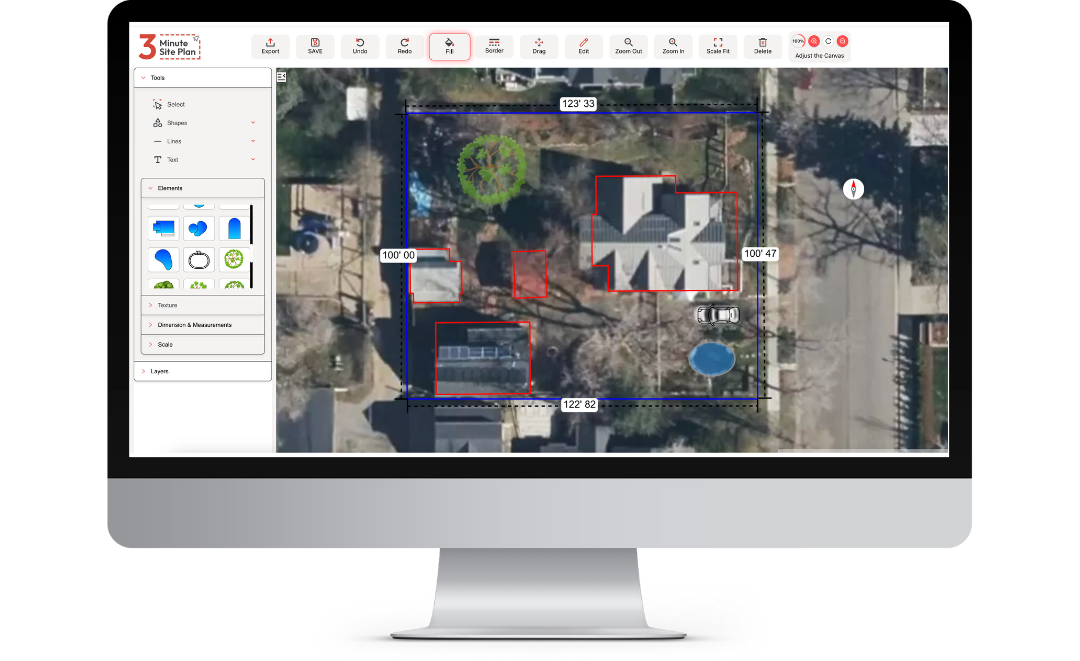
What Our Customers Say.
- Bullet One
- Bullet Two
- Bullet Three
- Bullet One
- Bullet Two
- Bullet Three
- Bullet One
- Bullet Two
- Bullet Three
- Bullet One
- Bullet Two
- Bullet Three
America’s Fastest Site Plans

America’s Fastest Site Plans

Simple Pricing with Bulk Discounts.
Token Packs
Save 20% /per plan
Save 40% /per plan
- Lot Dimensions
- Property Lines
- Primary Structure Roofline
- Driveway
- North Arrow
- Measurements between features
- Trees
- Scale
- Swimming Pool
- Accessory Structures Roofline
Compare Your Site Plan Options.
Features
3 Min Site Plan
Online Site Plan Drafting Services
Sketching & Drafting Software
Turnaround Time
✓ Minutes
Create and export in as little as 3 minutes
⚠️ 24+ Hours
Wait for someone else to create it
✗ Hours to Days
Depends on your technical skills
Cost
✓ $41-$59 per Plan
Volume discounts available
✗ $100-$200 per Plan
Plus fees for rush orders
✗ $100-$300+ Software
Plus your valuable time
Ease of Use
✓ Drag & Drop Simple
No technical skills required
✓ Submit & Wait
Easy, but no control
✗ Technical Skills Required
Significant learning curve
Automation
✓ Automated Base Laye
Property lines and structures auto-generated
✓ Done For You Service
Someone else does the work
✗ Manual Process
You create everything from scratch
Measurements Needed
✓ None Required
Auto-populated from GIS data
✓ None Required
Details pulled from GIS data
✗ You Measure
Must gather all dimensions yourself
DIY Control
✓ Complete Control
Make changes yourself instantly
⚠️ Limited Control
Request changes via email
✓ Full Control
But requires technical expertise
Accurate Data
✓ Automated GIS Data
Professional-grade accuracy
⚠️Varies by Provider
Depends on their data sources
✗ Manual Input
You provide all measurements
3D Rendering
✗ Not Available
2D site plans only
⚠️Additional Fee
Available at premium prices
✓ Available
Requires advanced skills
Permit Ready
✓ Guaranteed Formats
Ready for submission
✓ Guaranteed Formats
Ready for submission
⚠️Depends on You
If you know proper formatting
Revisions
✓ Unlimited & Free
Make changes anytime
⚠️Limited
May incur additional fees
⚠️ Unlimited
But requires technical skills and is time-consuming
Technical Requirements
✓ None
Works on any desktop in chrome
✓ None
Email-based service
✗ Software Installation
Depends on your technical skills
Frequently Asked Questions
How accurate are the property boundaries?
3-Minute Site Plan uses publicly available GIS (Geographic Information System) and parcel data to display property boundaries. These boundaries are typically accurate enough for planning, visualization, and most permitting purposes. However, because the data is sourced from local and county databases—which can vary in precision—it should not be considered a legal survey.
In most cases, the boundary lines are within a few feet of the true property limits, making them perfectly suitable for general site planning, project layouts, and communicating design intent. If you need exact boundary verification for construction or legal disputes, you should consult a licensed land surveyor.
Will my site plan be accepted by my local permit office/HOA?
In most cases, yes. Many users successfully use 3-Minute Site Plan drawings for permit and HOA submissions across the country. The plans are drawn to scale, include property boundaries and measurements, and clearly show the placement of proposed improvements such as pools, sheds, driveways, or ADUs—meeting the basic requirements most agencies ask for.
However, acceptance ultimately depends on your local jurisdiction or HOA’s specific standards. Some offices may require a certified or engineered plan prepared by a licensed professional. If that’s the case, your 3-Minute Site Plan can still serve as a valuable reference or preliminary layout to provide your designer, contractor, or surveyor.
In short: Many cities and HOAs accept 3-Minute Site Plan drawings for permit applications, but you should always check local requirements to confirm whether a certified plan is needed.
Do I need any special software to use 3-Minute Site Plan?
No, you don’t. 3-Minute Site Plan is designed to run fully in your web browser — there’s no need to install desktop CAD software. Site Plan Software+1
Here are a few extra details and caveats to make the answer robust for your users:
You simply log into the platform online, enter your property address, and the system auto-loads parcel boundaries, aerial imagery and GIS data. Site Plan Software+1
The drag-and-drop interface is browser-based, so the major requirement is just a reasonably up-to-date computer and a supported browser. Site Plan Software
The platform currently works best on a desktop or laptop, rather than giving full editing functionality on mobile phones or tablets. (You may be able to view plans on mobile, but creating or editing is optimized for larger screens and pointer input.) Site Plan Software
Because there is no specialized software installation, there’s lower barrier to entry — which is in line with the “DIY friendly” positioning of the tool.
Does 3-Minute Site Plan work on mobile phones or tablets?
Not fully. The platform is designed primarily for desktop and laptop use (with a full mouse/trackpad and larger screen) for creating and editing site plans. Site Plan Software
You can view your completed plans or check your account on a mobile phone or tablet, but key editing and design functions (drag-and-drop, accurate scaling, map adjustment) are best done on a computer.
How long do my credits last?
Credits Never Expire